How to enable VM Autostart on VMware ESXi 7.0

Now that my Cisco UCS labs server is purring away, I have been exploring ways to automate certain tasks, for instance, being able to power the server using Tapo P110 Wifi enabled power sockets which I wrote about in another blog post. It's all well and good powering on the ESXi server automatically, but what about the Virtual Machine? That's where VMware ESXi VM Autostart comes into play. It's pretty simple to set up!
- Browse to the ESXi host
- Click Manage
- Under the "System Tab"
- Select "Autostart"
- Click "Edit Settings"
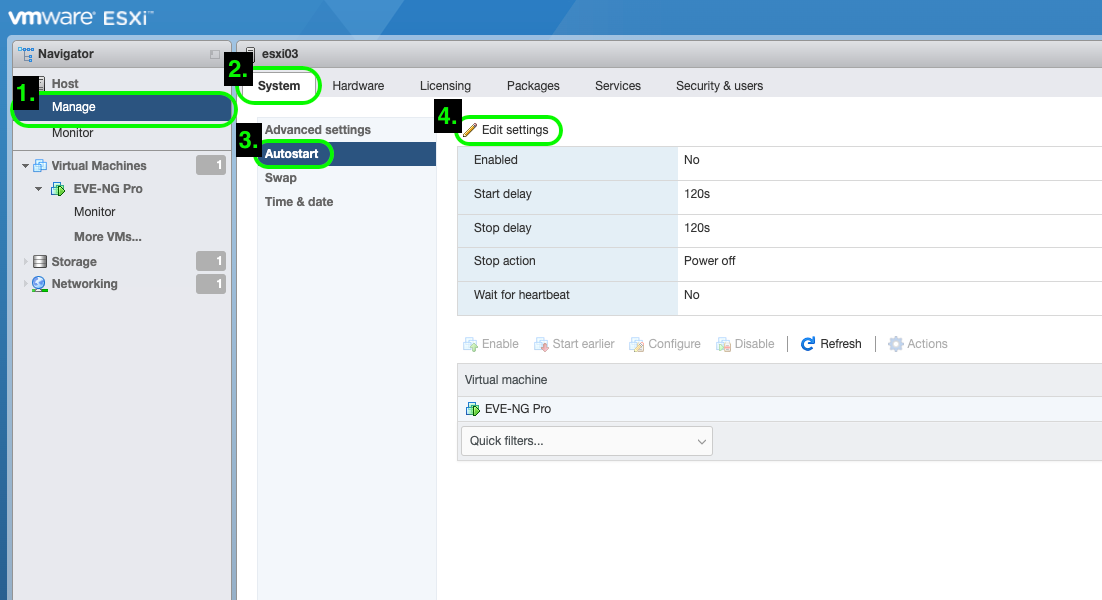
- Tick "Yes" to enable Autostart
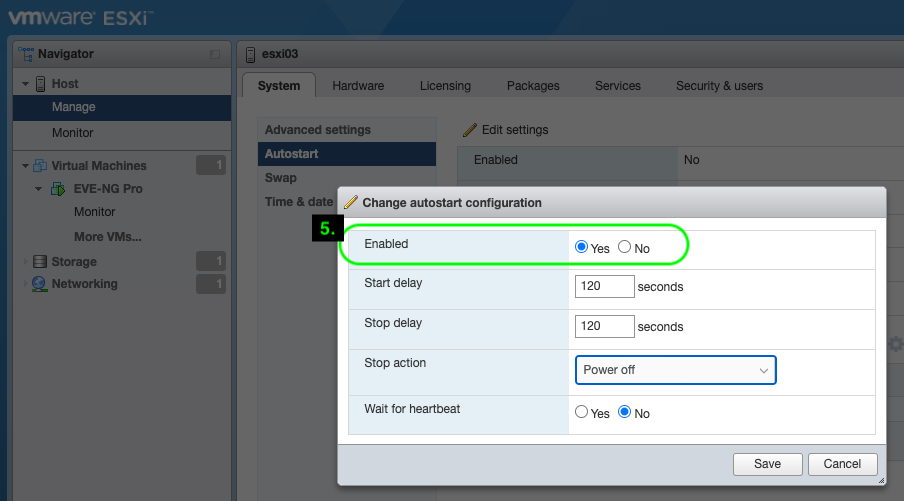
- Select the VM that you want to Autostart
- Click "Enable" above it
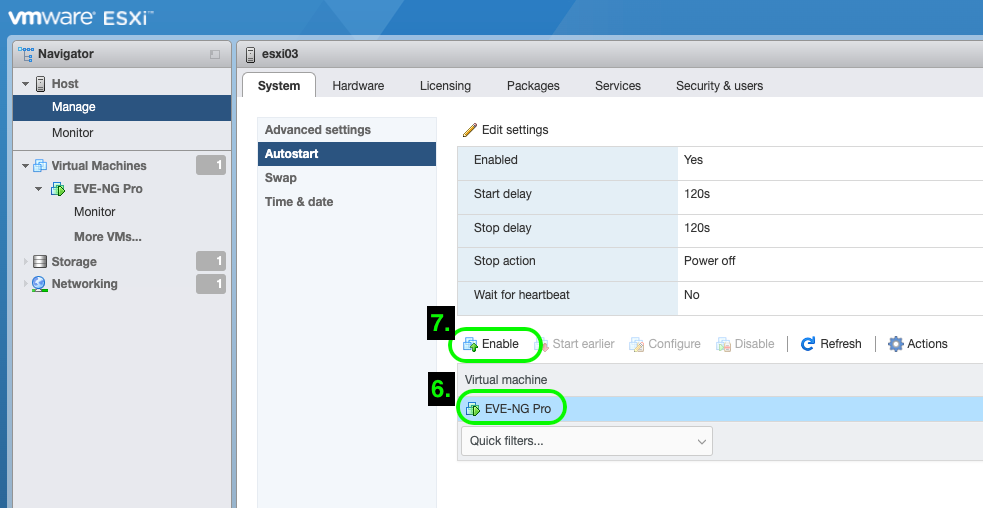
Optionally - adjust the default "Start Delay","Stop Delay","Stop Action" and "Wait for heartbeat"
8. Click "Configure"
9. Opens "Configure Autstart"
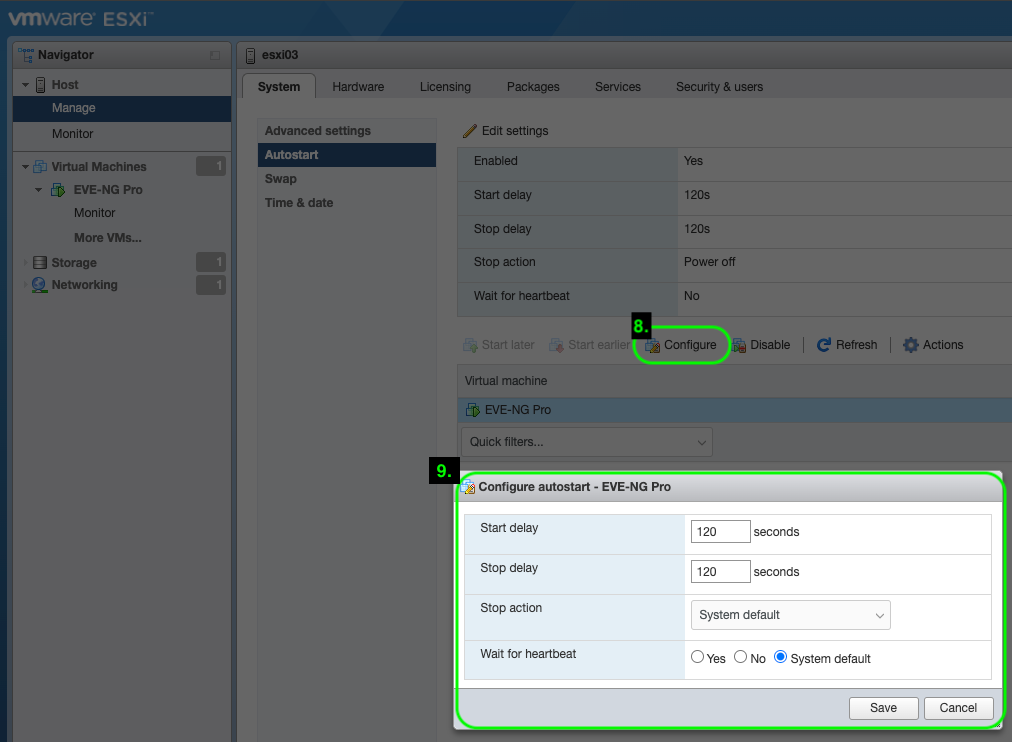
The result is when the ESXi host powers on the EVE-NG Pro Virtual Machine will automatically turn on. Nice!