How I remotely power on my lab server.

My Cisco UCS lab server is nicely tucked away in my workshop as it's super loud! I didn't want to have to keep going outside to power the server on and off, especially when it's cold and wet. I did some research on a few products and came across the TP-LINK Tapo P110 mini smart plug. I put two of these in my Amazon basket and pulled the trigger.

Once they were delivered, it was the same process as any other IoT device. Download the app to your smartphone, choose the device, connect it to your wifi and voila! A wifi-enabled mini smart plug at my disposal. I configured a schedule so that the Cisco UCS server would power on at 8 am Monday-Friday whilst I was making my morning coffee, and staying nice and warm in my house at the same time...perfect!
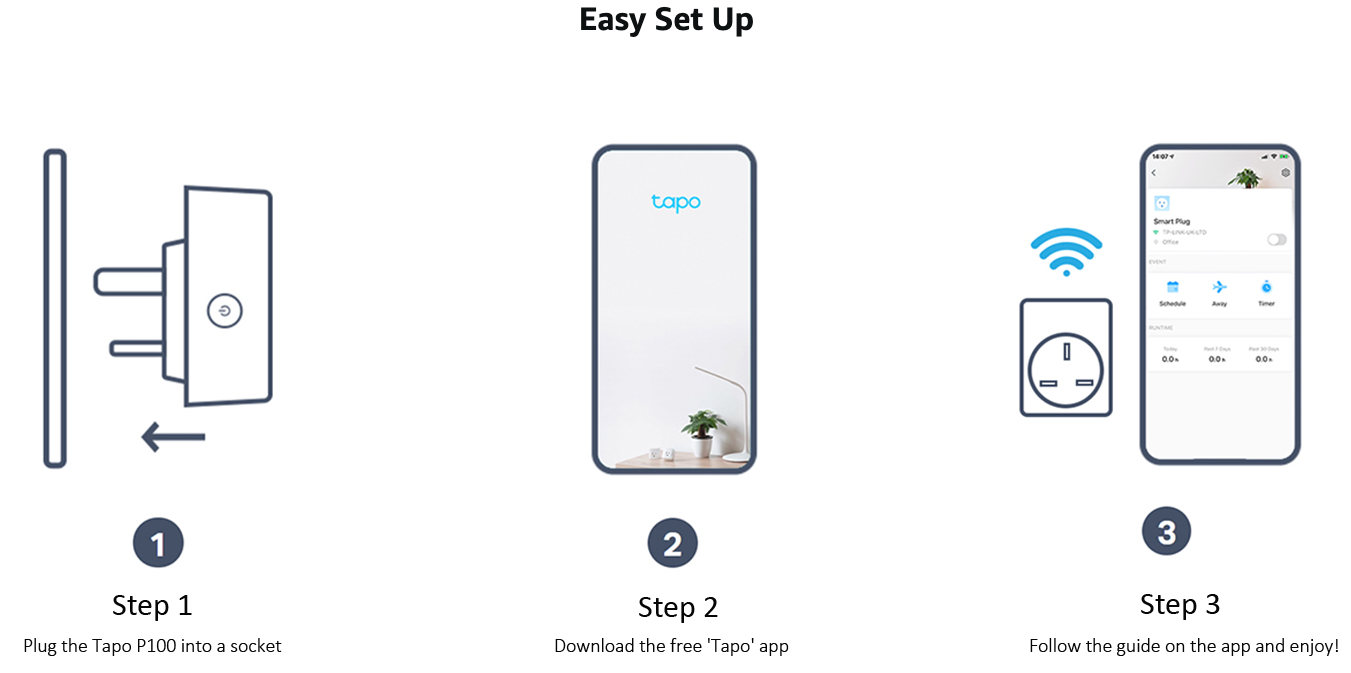
One of the reasons I chose this device, was its built-in energy monitoring, it provides real-time and historical power consumption so you get a better idea of the cost to run particular hardware over a specific period, that way I can make decisions on how long I want to keep the server on for and make necessary tweaks to the schedule to suit.
TP-LINK Tapo P110 Mini Smart plug features
- Energy Monitoring - Analyse a device's real-time and historical power consumption
- Compatibility - Works with Amazon Alexa and Google Assistant for Voice Control
- Remote Access -Control devices connected to the smart plug wherever you use the free Tapo app on your phone
- Schedule and Timer - Schedule/Timer the smart plug to automatically power electronics on and off as needed
- Device Sharing - Share management permissions with family members for multiple control
- Connectivity technology: Wi-Fi Built-In
Overall I'm really impressed with the Tapo P110, it simply automated a manual task that was an inconvenience. Since the initial purchase, I've bought another two!