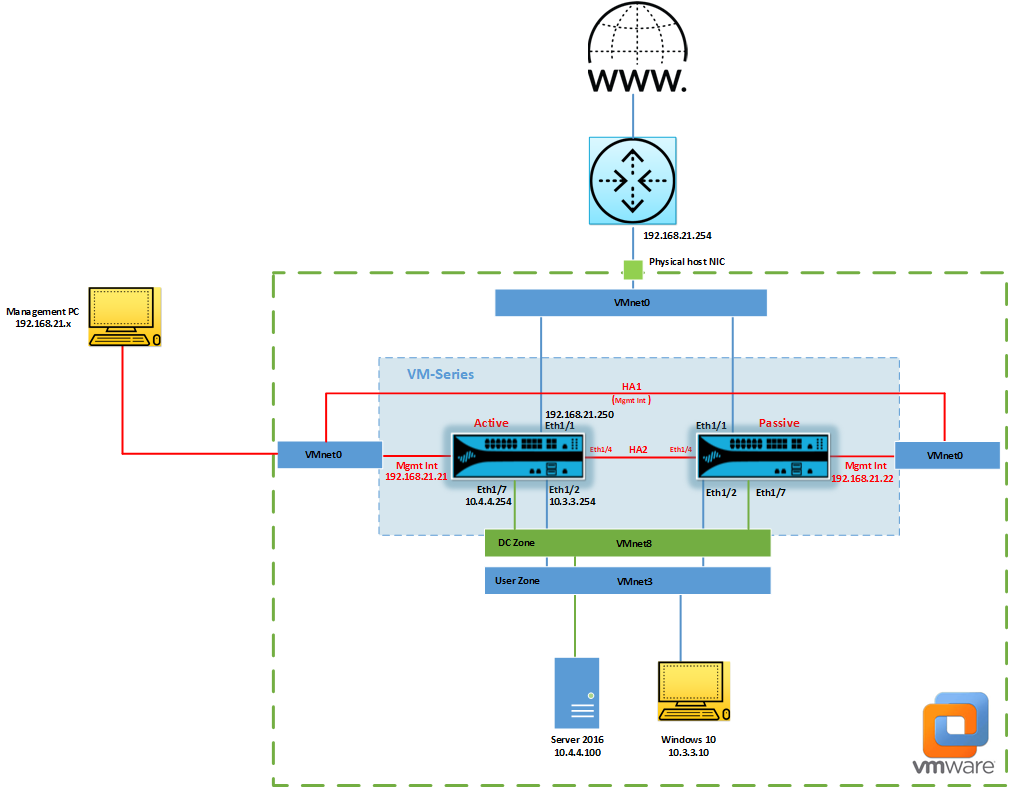Under the Hood of My VMware Workstation PAN-OS Firewall Lab

For 12 years I owned my own business, I was a self-employed Network Security Consultant, it was evident that owning a lab environment to design solutions, perform proof of concepts, and replicate customer environments was really important to me. I didn't have the luxury to attend regular technical training, so having the lab was invaluable to learn and develop new skills and keep myself current. I currently have two ESXi hosts managed by a vCenter server which runs a mixture of virtual machines, including a Plex media server, BlueIris NVR, Kali Linux and of course PAN-OS firewalls and the usual Windows operating systems.
After making a few YouTube videos it occurred to me that if I was going to make more technical videos, I would need to create a lab on hardware that would be more accessible to everyone, as not everyone has ESXi servers at their disposal, so that's why I moved to virtualisation softwaren on an existing PC.
The PC was built for the gamer in mind so it has pretty decent spec with an ASRock Z370 Taichi Motherboard, Intel i7-8700K 3.7GHz processor and 16GB of RAM, complimented with 2 x Samsung SSD 860 EVO 1TB drive. To run the virtual VM-Series Palo Networks Firewalls, I installed VMWare workstation 15 Pro.
Below is my current lab topology, I'm running two VM50 Palo Alto NGFW firewalls running in Active/Passive mode, a Windows 2016 Active Directory Server, running multiple server roles a Windows 10 client machine and Ubuntu DMZ server. The only limitation I currently have is not being able to run Panorama as I need at least 16 CPUs, 32GB of RAM and at least 2TB of storage! I'm thinking about leveraging ESXi so that I can delve into Panorama related topics and create more video content.