My unexpected TrueNAS Build

Over the last few weeks, I've been doing some spring cleaning in my home network. Whilst poking around in my datastores of my two ESXi hosts it was evident I had a case of virtual machine sprawl. It was time to be a bit ruthless and delete the unused virtual machines, the result was surprising and left me questioning why I had two ESXi servers running in the first place when I could consolidate the virtual machines into one host.
It then occurred to me that I could build a new NAS server with the surplus hardware, and end up with quite a powerful little NAS.
The hardware donor was a Supermicro SuperServer E200-8D , utilising a Mini-ITX X10SDV-6C-TLN4F motherboard. To me, it was an ideal candidate for a compact home NAS server. I did some research on the motherboard specifications as it's been quite a few years since I bought this server, and these are the main features of the board.
- 6 core Intel® Xeon® Processor D-1528.
- 128GB Registered ECC RDIMM, DDR4-2133MHz
- 512GB M2 SATA/PCI-E 3.0 x4, 2242/2280 storage
- 6 SATA 3 (6 Gbps)
- Dual Gigabit Ethernet LAN ports
- Dual 10GB Ethernet LAN ports
One of the potential problems I needed to address was the lack of active CPU cooling. The chassis used two powerful (noisy) case fans to blow air across the motherboard. I'll get to this later in the blog.




It was time to find a new home for the motherboard, PSU and hard drives. After quite a few google searches later I settled on a new Fractal Design Node 304 White Mini ITX Case which I found on Scan.co.uk for £79.99. I liked the aesthetics and the size was pretty compact for a case that can hold 6 3.5" drives, another one of my requirements was for the NAS to run as silent as possible as it would be living in my office, lucky for me the Node 304 included three Silent Series R2 hydraulic bearing fans and fan-controller which sealed the deal.



With power efficiency in mind, I went for a new Corsair RM550x PSU as it has an 80 Plus gold certificate which apparently delivers power with over 90% efficiency to keep energy consumption, noise, temperatures, and your power bill low. Sounded good to me!

It took me just over an hour to disassemble the old server and re-fit the components to the case. I found the Fractal Node 4 easy to work with, the overall install went pretty smoothly and my knuckles were intact as I didn't come across any sharp edges. I did the best I could with cable management to ensure maximum airflow, and to be honest I was pleased with the outcome.




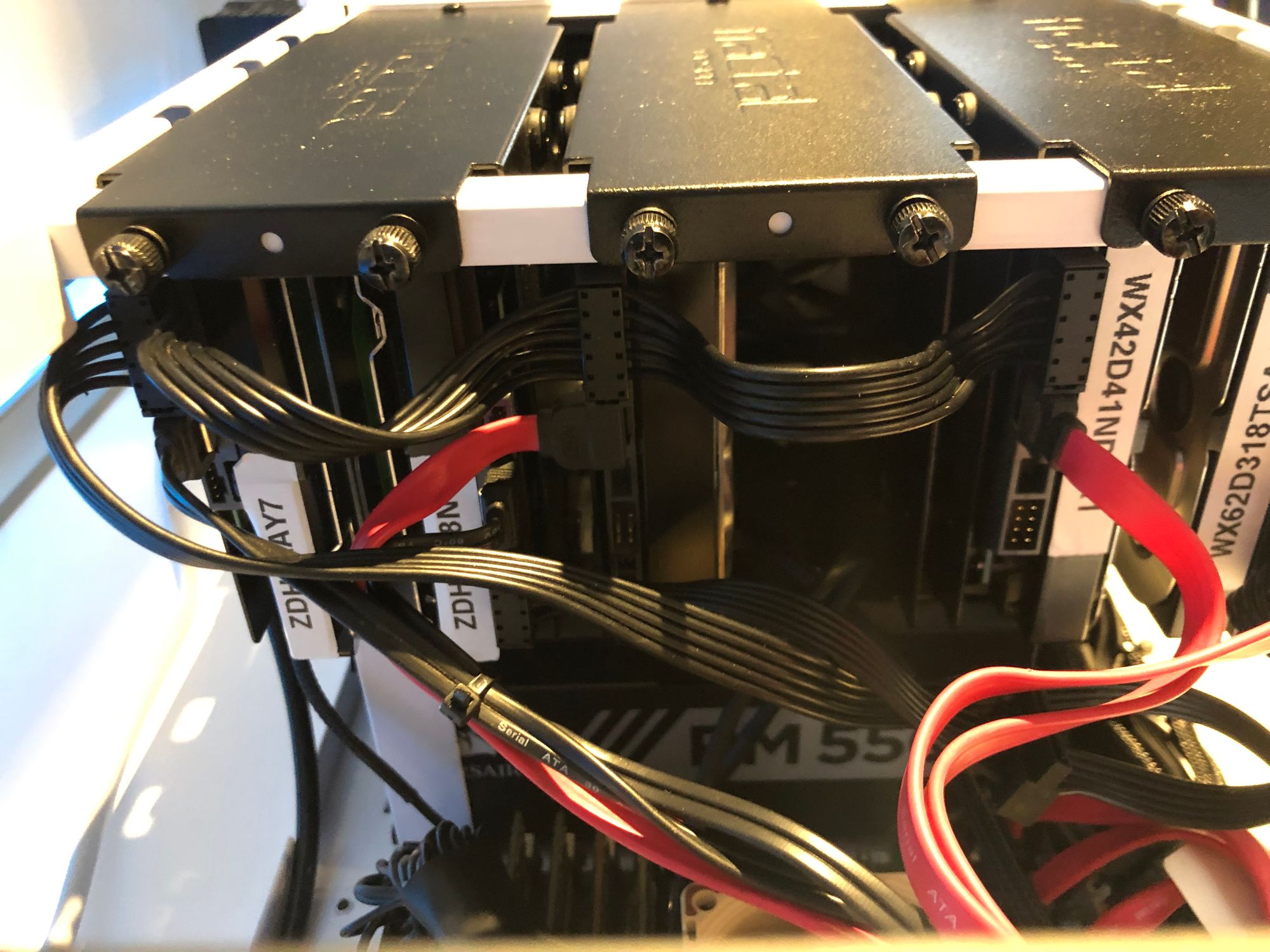

I couldn't find an off the shelf bolt-on active cooling CPU fan that I could use. In the end, I used a Noctua NF-A6x25-PWM Fan - 60mm after reading an article on the servethehome.com website where Patrick Kennedy wrote a blog called "Making a quieter MicroLab platform" Essentially the Noctura fan is placed directly onto the Supermicro heatsink using the rubber pins as stilts, but the trick is not to pull the pins all the way through, thus leaving a gap between the heatsink and the fan housing.
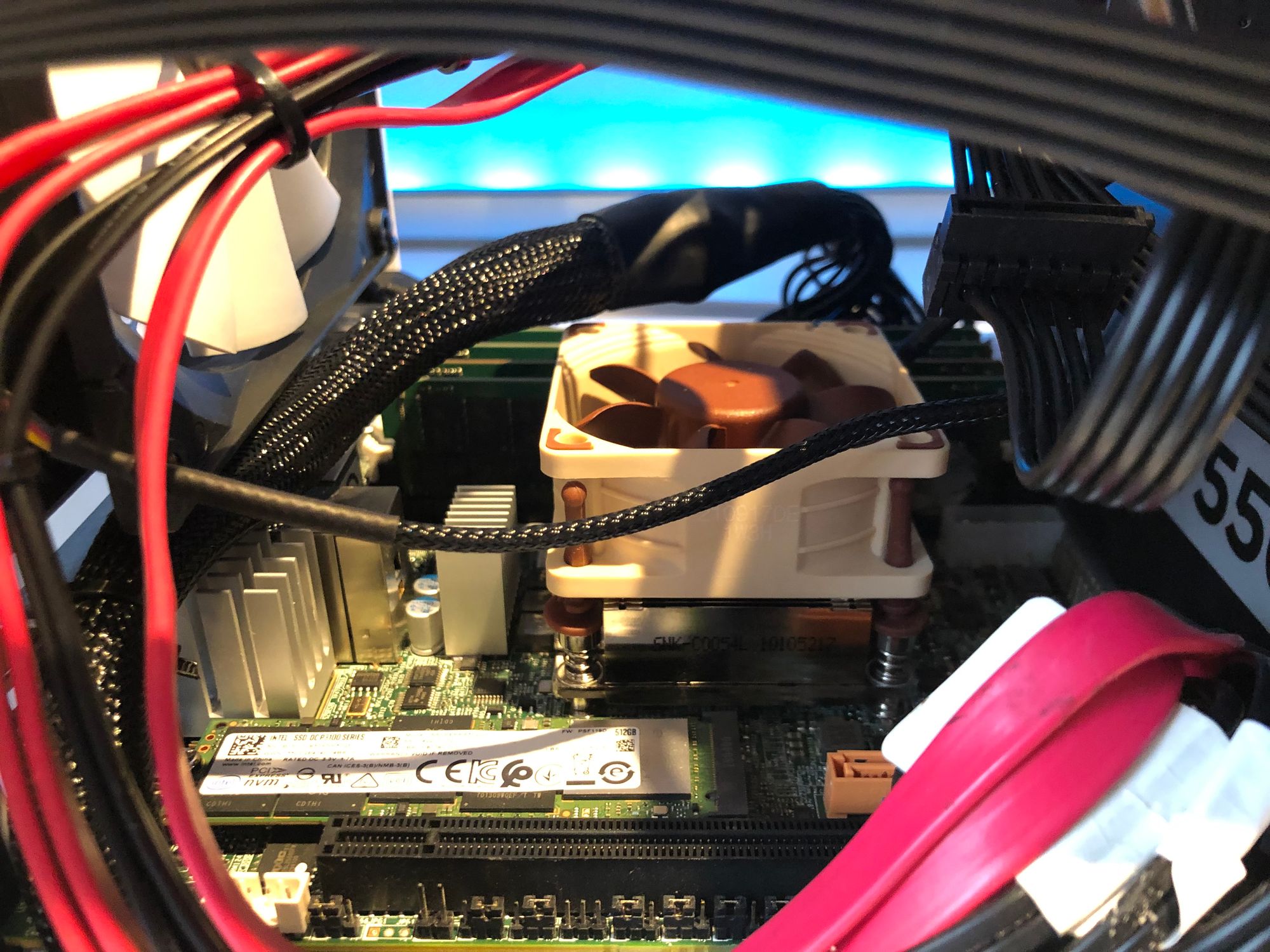
I've been monitoring the CPU temperatures for a few weeks now through the TrueNAS console, the temps aren't too bad, not optimal but no real danger of overheating. If required I could add another Noctua NF-A6x25-PWM Fan - 60mm to the case at the back and blow air over the motherboard.
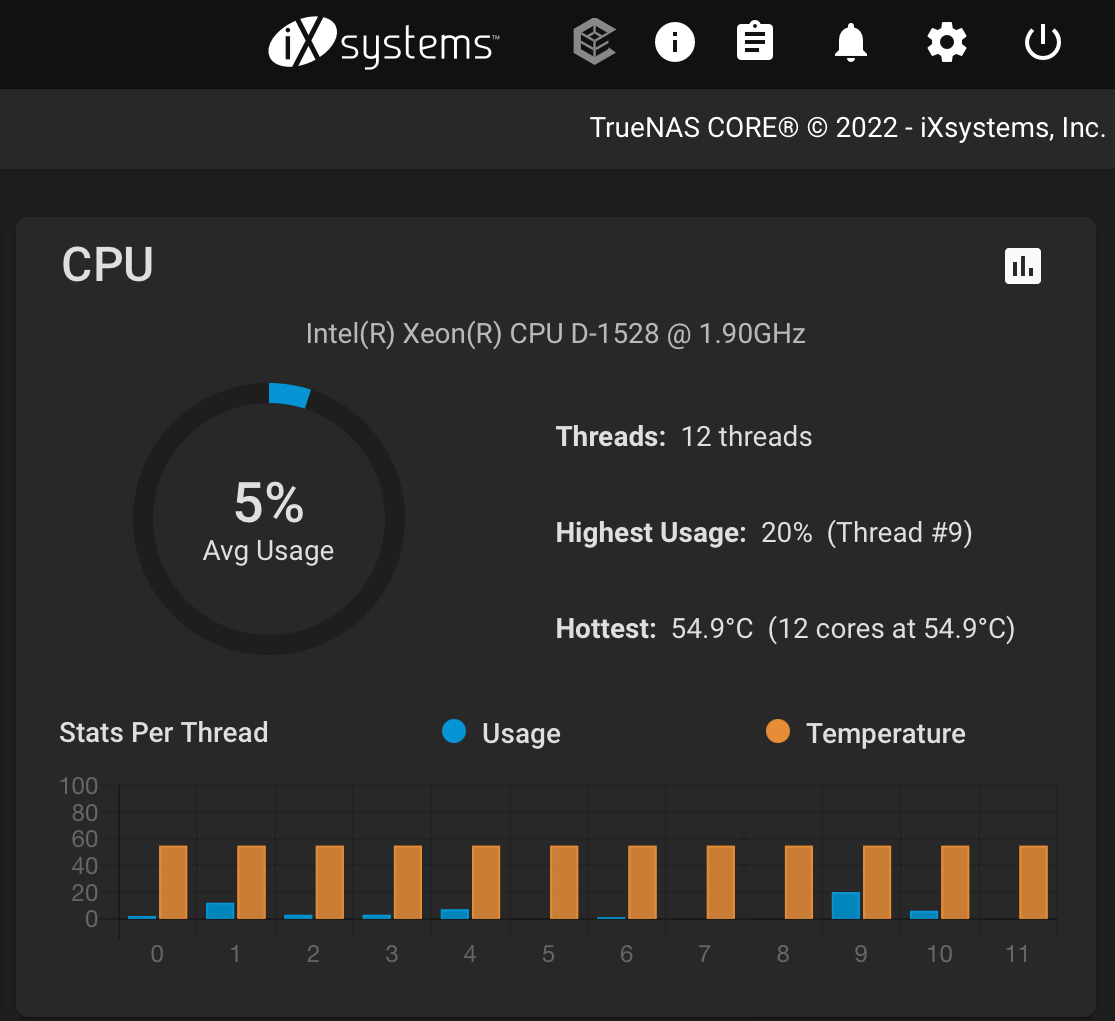
Overall I'm really happy with the outcome and blown away just how quiet the NAS runs, my Mackbook Pro is actually louder!