Deploying EVE-NG Pro on my Cisco UCS C240 lab server

Now that I have VMware ESXi installed on my Cisco UCS C240 lab server, I'm moving on to the fun stuff! So the first job I needed to do was install EVE-NG pro within ESXi 7.0, buy a license and fire it up and start building some awesome labs! I was intrigued to see what this beast of a server could do. What I did next was to head over to eve-ng.net and download the ISO file and then upload the ISO to the ESXi Datastore.
I created a new Virtual Machine called EVE-NG Pro
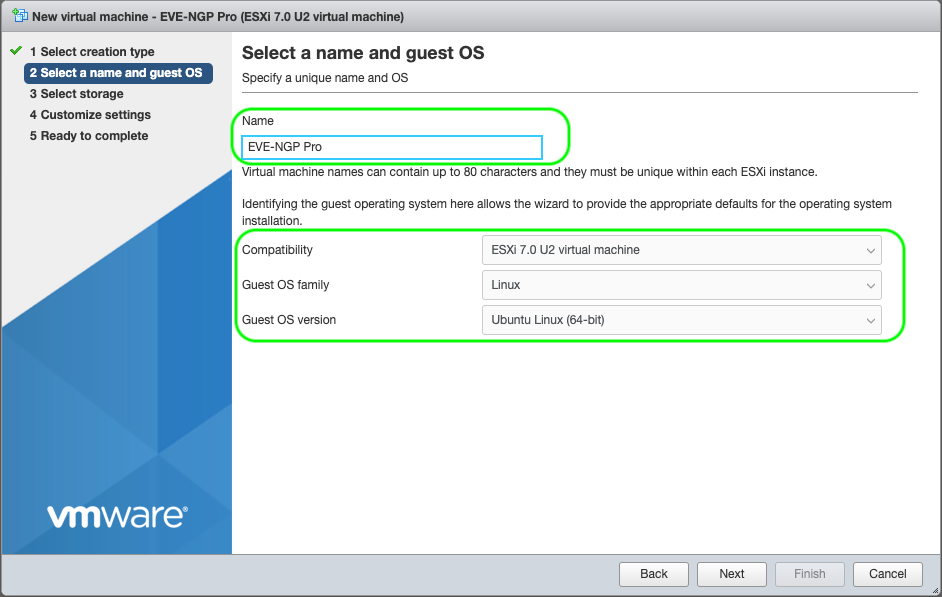
I dedicated all of the CPU resources to the EVE-NG Virtual machine, this is a recommendation by the EVE-NG CEO Uldis Dzerkals, I learnt this when I was watching a free course called Introduction To EVE-NG uploaded by INE.com on Youtube where Uldis was a guest speaker. In a nutshell, he said that it's not all about the RAM, it's to do with the CPU, the more hardware cores or virtual threads the host has the more lab nodes that can run. That being said I've allocated 75% of my RAM as well for good measure. Another really important setting is the Hardware virtualization, I needed to tick "Expose hardware assisted virtualization to the guest OS" without this enabled some nodes like the Cisco CSR , a won't start-up in EVE-NG. When deciding disk provisioning, if the storage is shared it's recommended to use "Thick provisioned, eagerly zeroed" This will make sure the hard drive space is dedicated to the EVE-NG virtual machine. In my case, this wasn't required so I chose "Thick provisioned, lazily zeroed"
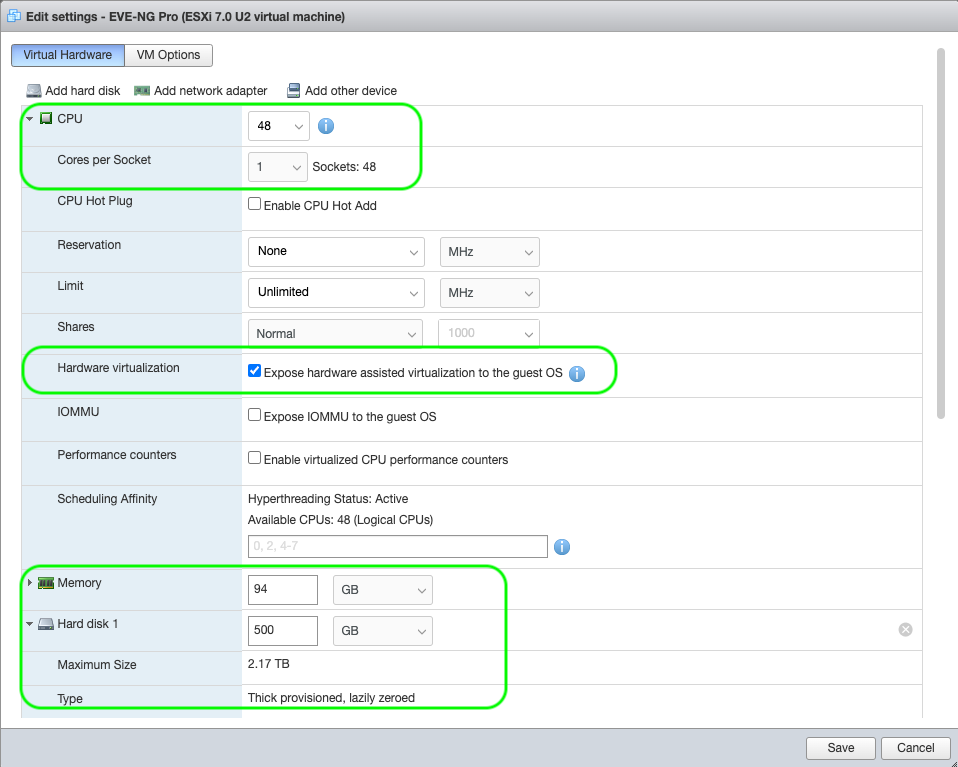
All I had to do now was select my Lab Management Port Group to be used with Network Adapter 1, select the correct ISO to be loaded up in the CD/DVD virtual drive and then let ESXi do its magic.
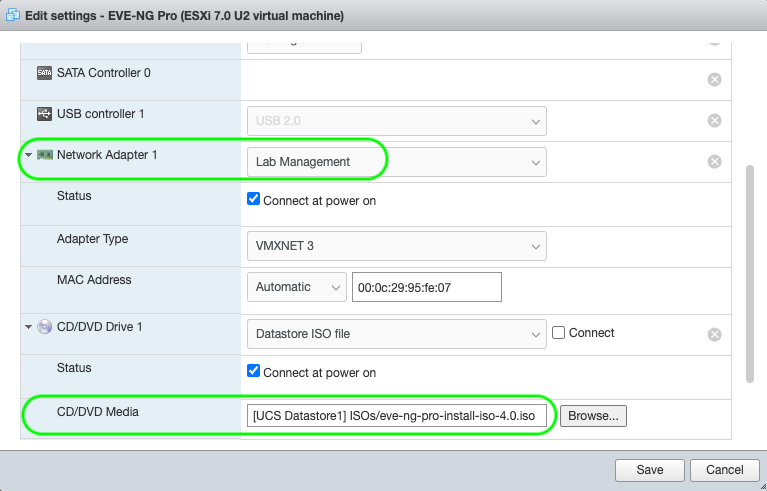
Now it was time to boot up the EVE-NG Virtual machine.
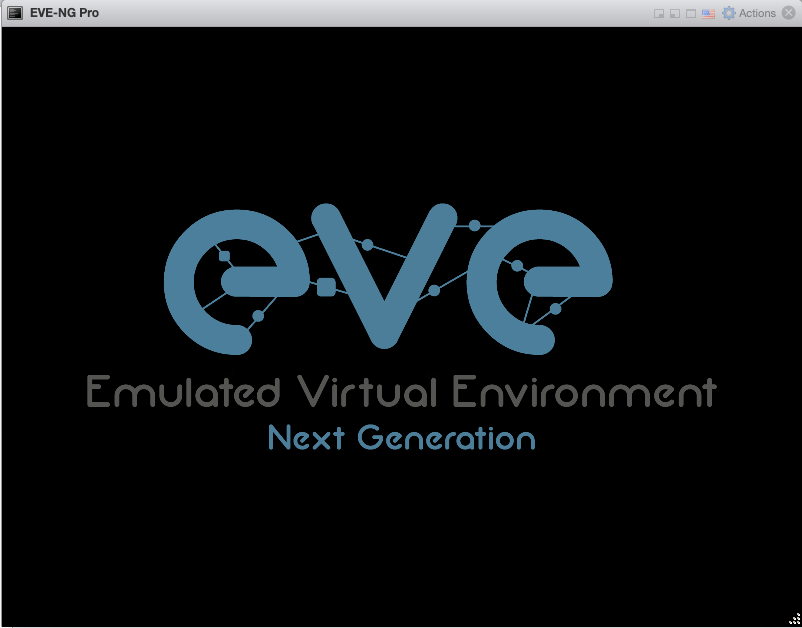

Up to this point, everything looked good, all that was left to do was to license EVE-NG. I bought the base license, which unlocks all Pro features. All the details can be found in the EVE-NG Professional Cookbook the current version is 4.16. I'm not going to go through this in detail as it's pretty self-explanatory. The below-licensing request can be found in the Licensing tab in the main menu of the WebUI.
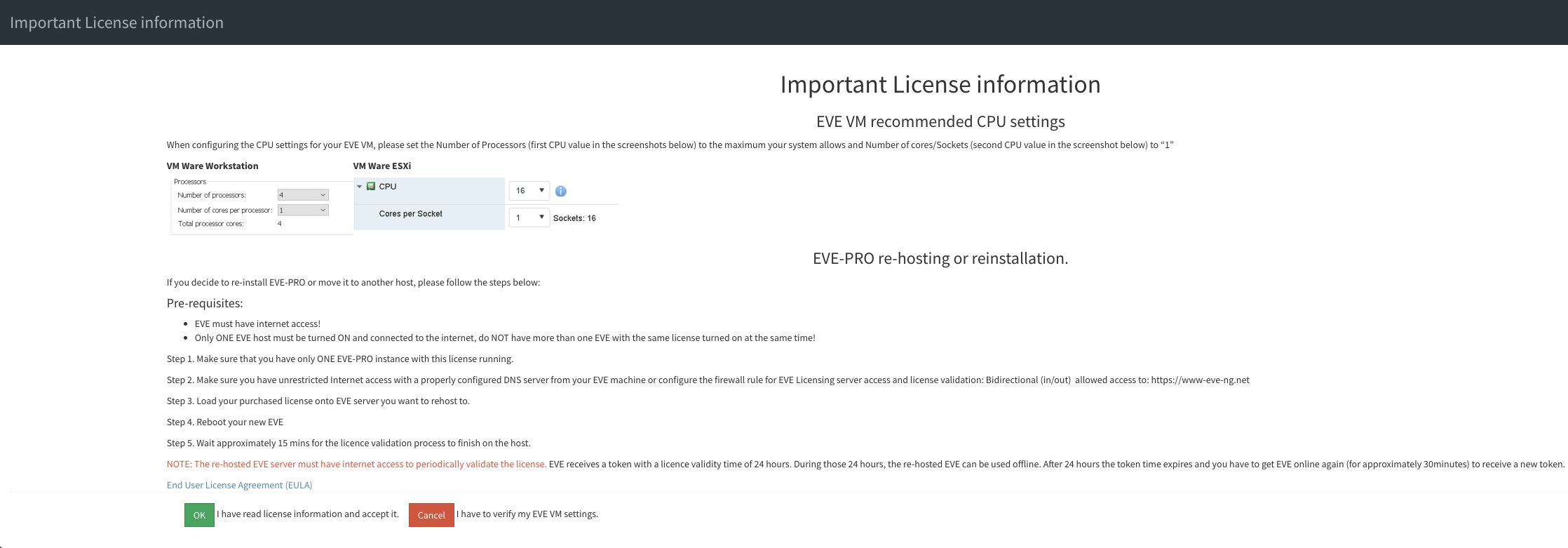
Now it's time to create some labs and geek IT up!